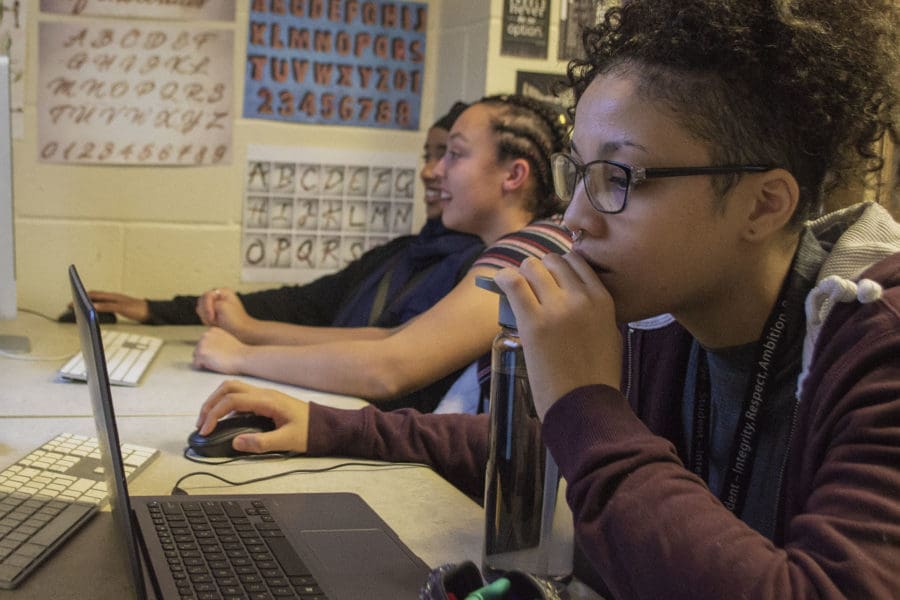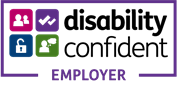Course overview
CAD: Solidworks Advanced City of Bristol CollegeCreate complex models with Dassault’s CAD/CAM 3D parametric modeller.
This is a flexi-course, which you can start at any time. It continues on from the Solidworks Intermediate course, teaching you advanced key features of Solidworks. You will learn to produce your own, advanced, 3D models, parts and assemblies with their associated 2D technical drawings. Overall you will become more productive and able to create complex 3D design/modelling projects.
Additional information
Who is this course for?
This course is for those looking to expand their intermediate Solidworks abilities, wanting to take more advantage of Solidworks’ interactive and dynamic design functionality.
What you'll learn
This course will help you master the tools and techniques which represent the advanced level of using the industry standard software: Solidworks. You will cover subjects such as:
- 3D sketching; advanced parts work;
- surfaces vs. solid modelling;
- sheet metal parts, forming tools and conversions;
- SimulationXpress; using core and cavity moulds;
- external references and repair errors; using appearances and textures.
Course entry requirements
To join this course you need to have experience of Solidworks at an intermediate level, from courses or industry, and an enthusiasm for learning Solidworks.
It will help if you have an industry-based understanding of industrial/product design or engineering and/or know about other 3D CAD/CAE/CAM programs – but neither of these is essential.
You will need a working understanding of English and Maths and the ability to use Windows-based computers confidently.
Entry interview
You need to attend an interview – in person or by phone. Phone interviews can be arranged, as necessary; call 0117 3122703 or email CAD@cityofbristol.ac.uk.
If you want a college based, in-person interview, sessions are on Wednesdays at the College Green Centre, during term time, in room 6E22H, at 16:00.
You do not need to book, just sign in at reception and allow upwards of an hour, just in case you visit us during a busy time. Other times can be arranged, simply call or email as above.
How is the course delivered and assessed?
This course is a flexi-course which allows you to attend college as and when you can. Once enrolled, you can tailor your course timing to suit your needs. The course takes around 90 hours to complete, which must be done within a year of starting – how quickly is up to you.
At the end of the course, you will be assessed through the creation of your own advanced Solidworks project. When successfully completed, you will receive a College Certificate to confirm your achievement.
Future career and study opportunities
After successfully completing this course, you will be able to use Solidworks at an advanced level, now being yet more productive and efficient with the software. This could help you start on a career which requires the ability to create 3D CAD models and their associated 2D technical drawings, which could be in a variety of fields, or generally improve your prospects for progression within the field you’re in, or facilitate a move into product design/mechanical engineering.
You can progress onto other CAD courses on offer, if you want to learn similar programs by other companies such as Inventor or Fusion360.
Additional costs
There are no required additional costs for this course beyond the course fee – call / email to find out the fee.
Enrolment on the course entitles you to download a free copy of Solidworks, for educational purposes, from Dassault.
It is assumed that you already have a suitable computer to use this on. If you can’t / don’t want to use the College’s CAD Windows computers, Mac computers can be used, simply call / email for further information.
-
Career Coach
For guidance on which career path to take, to explore career options related to our courses, find out which careers are in demand, and then get the training you need.