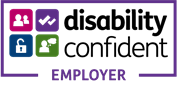Course overview
CAD: Inventor City of Bristol CollegeUsing Autodesk’s core CAD/CAM 3D parametric modeller.
This flexi-course, which you can start at any time, will teach you how to use Autodesk’s key parametric 3D engineering/product design software: Inventor. You will learn how to get your computer to create, edit and produce 2D engineering drawings directly from a 3D model of your design that you’ve made in Inventor. You will learn through hands-on use of Inventor, with the support of an Autodesk Certified Instructor with industry experience.
Additional information
Who is this course for?
This is a beginner’s course for those wanting to learn Inventor, to create 3D models, associated 2D drawings and presentations of their designs. Inventor beginners may typically be skilled in the use of other CAD packages, e.g. AutoCAD and looking to be able to create and utilise Inventor 3D models – not just to produce 2D drawings, but also, in time, for analysis / simulation and production of relevant more advanced engineering data.
What you'll learn
During this course, you will learn the key tools and techniques required to produce Inventor 3D parts, which form the building blocks of all Inventor 3D models and then be able to assemble them to create 3D models of your designs. You will also be introduced to the production of 2D drawing from your 3D models.
In doing this will cover features such as: basic parametric creation of parts, sketching, extrusion / shell / sweep creation, gear generation, all by creating a mechanical tiger, which you can then 3D print.
Course entry requirements
To join this course you don’t need to have previous CAD experience, but it can help. An enthusiasm for learning Inventor and 3D CAD work, in general, is more important.
You will need a working understanding of English and Maths and the ability to use Windows-based computers confidently.
Entry interview
You need to attend an interview – in person, or by phone. Phone interviews can be arranged, as necessary; call 0117 3122703 or email CAD@cityofbristol.ac.uk.
If you want a college based, in-person interview, sessions are on Wednesdays at the College Green Centre, during term time, in room 6E22H, at 16:00.
You do not need to book, just sign in at reception and allow upwards of an hour in case you visit us at a busy time. Other times can be arranged, simply call or email as above.
How is the course delivered and assessed?
This course is a flexi-course which allows you to attend college as and when you can. Once enrolled, you can tailor your course timing to suit your needs. The course takes around 60 hours to complete, which must be done within a year of starting – how quickly is up to you.
At the end of the course you will complete an Inventor project of your choice and, after successful completion of this, you will receive College and Autodesk Certificates.
Future career and study opportunities
After successfully completing this course, you will be equipped with the essential skills and knowledge to begin to use Inventor to help you in your career, which will require the ability to create technical drawings, probably in a variety of different fields.
After this course, you would typically progress onto other 3D CAD courses on offer in the CAD Room, e.g. Fusion360, Solidworks.
Additional costs
There are no required additional costs for this course beyond the course fee – call / email to find out the fee.
Enrolment on the course entitles you to download a free copy of Inventor, for educational purposes, from Autodesk.
It is assumed you already have a suitable computer to use this on – if you can’t / don’t want to use the college’s CAD Windows computers, Mac computers can be used, simply call / email for further information.
-
Career Coach
For guidance on which career path to take, to explore career options related to our courses, find out which careers are in demand, and then get the training you need.