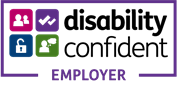Some lessons at City of Bristol College have gone digital.
Through Microsoft Teams you can chat to your classmates and lecturers, receive and send in assignments.
For more guidance on how to log on to Teams and reset your password, read our virtual learning support information.
If you need to access an online lesson, you may find this ‘how-to’ guide on using Microsoft Teams helpful.
See our ‘How to use Microsoft Teams‘ guide (PDF) to help you understand how your virtual lessons may look.
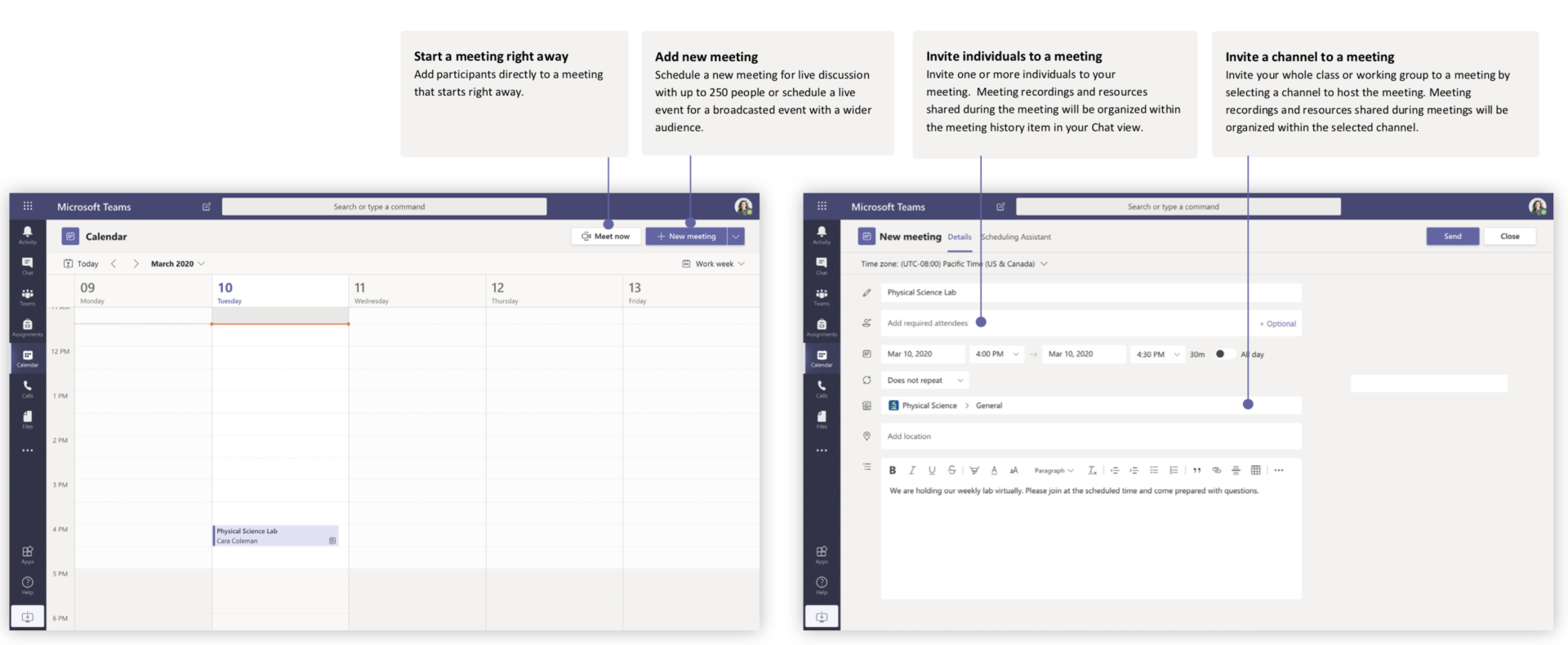
How to create a new meeting using your calendar. 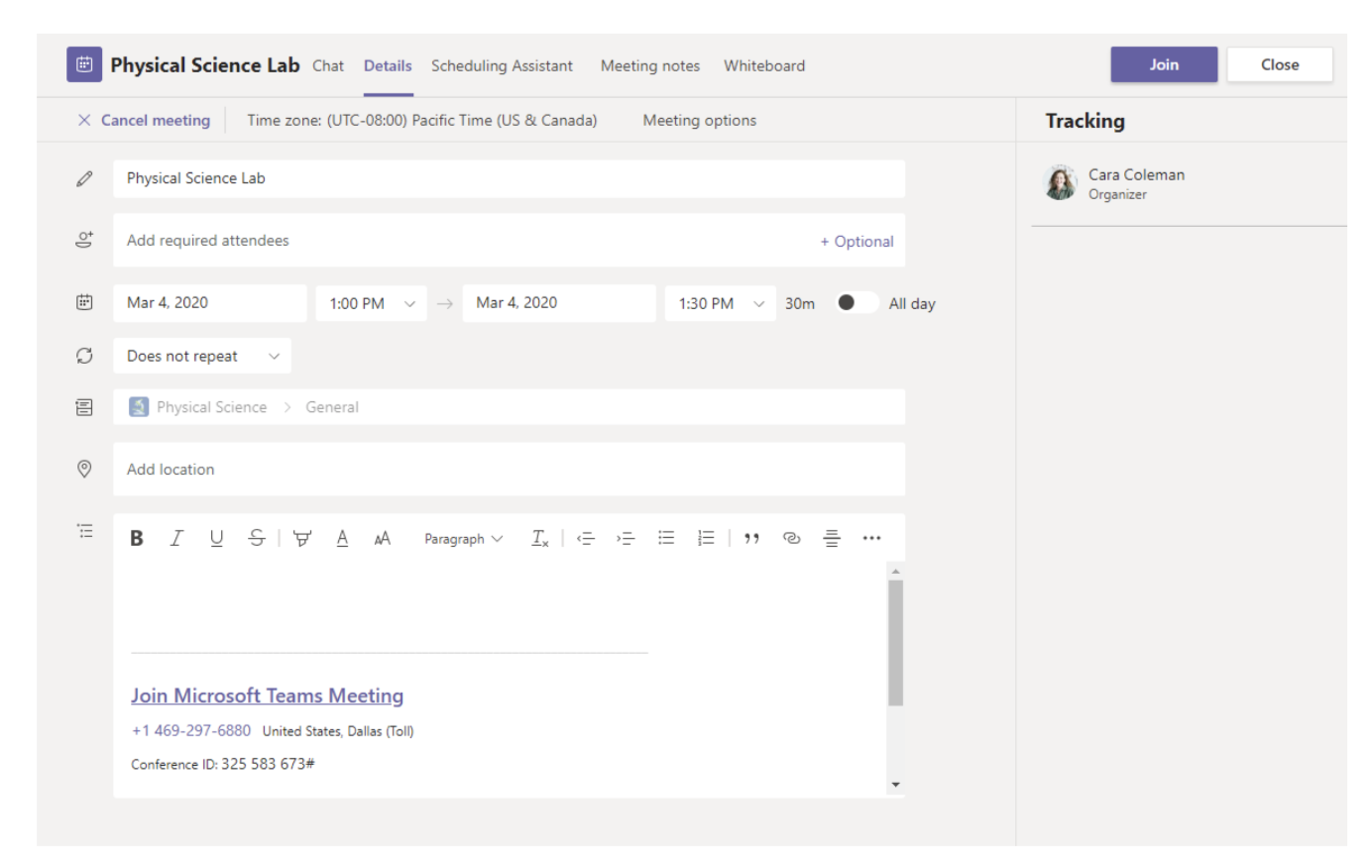
How setting up a meeting would look. 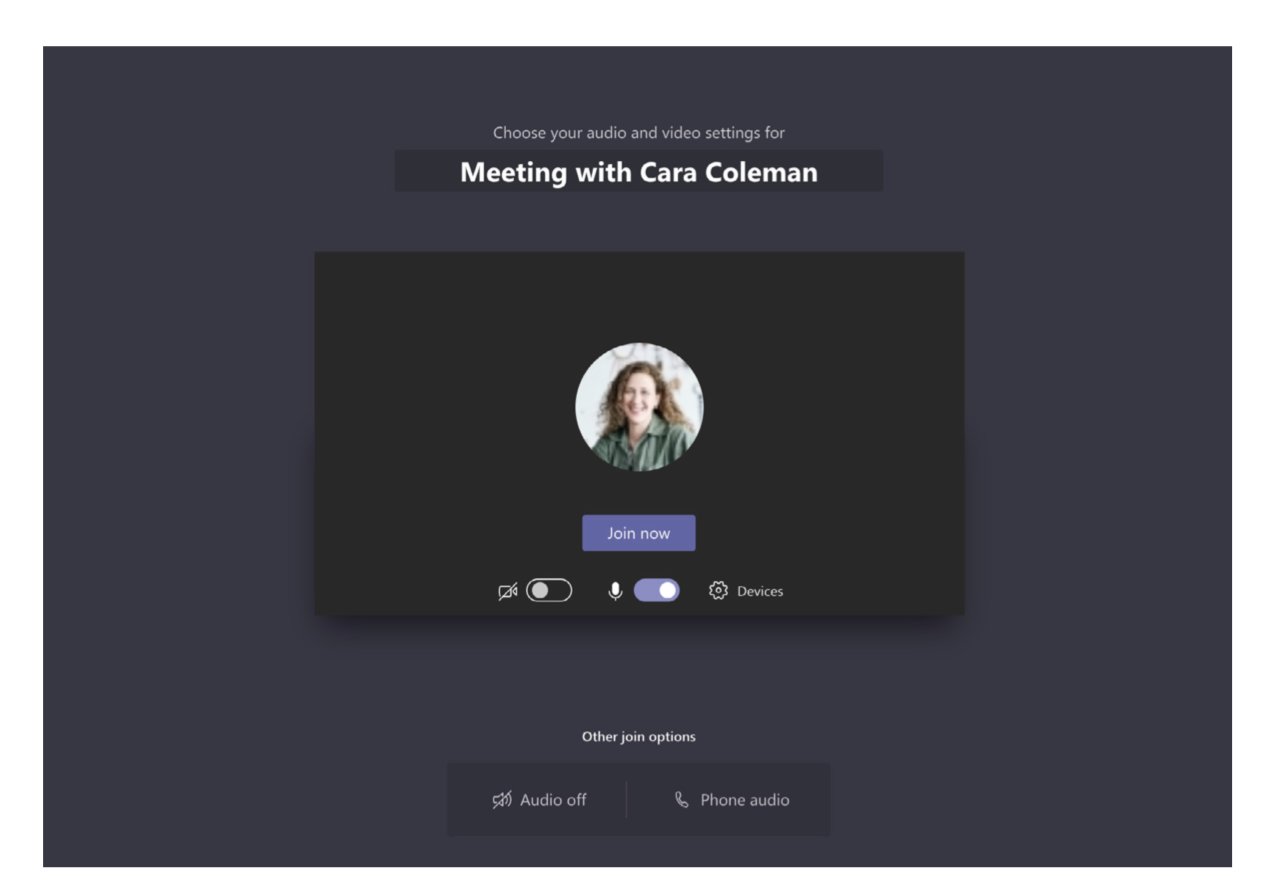
What the screen will look like when you join a meeting. 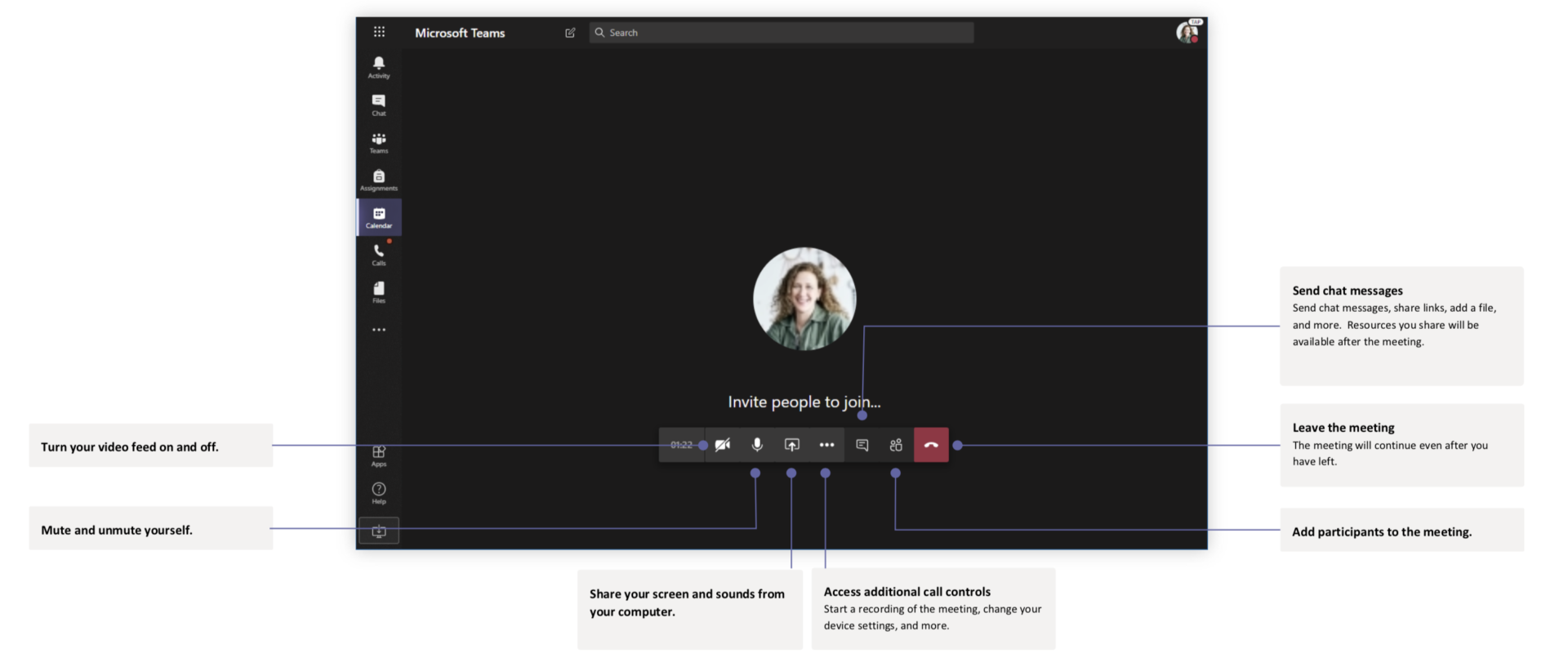
What the different tools do when you are in a meeting.
To keep our students and staff safe, we’re reducing the number of people in our buildings at one time.
To achieve this, most of our courses will include sessions taught at the college supported by online learning to help you reach your full potential. Find out more about how we’ve adapted due to COVID-19.
It isn’t too late to apply today for the course of your dreams. Browse our courses.
This article was first published during a period of college closure due to coronavirus. Due to the ongoing, changing nature of the coronavirus situation, it has since been updated. It was last updated on 02.10.2020. You can find the most up-to-date resources and information in our coronavirus information.