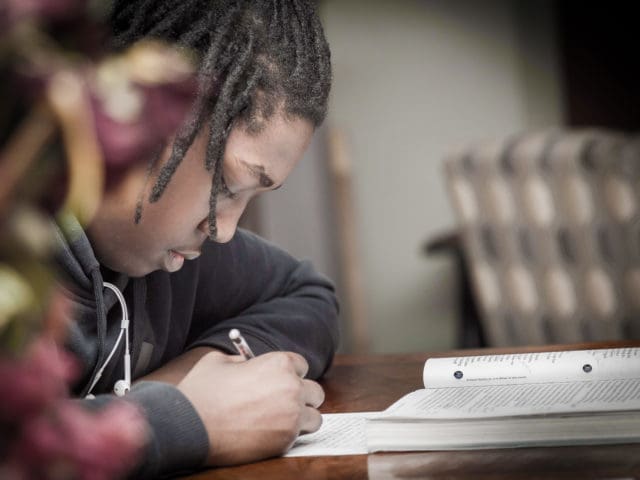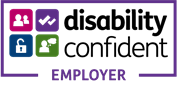Staff
Here you’ll find a range of online tools that have been put in place to make working at the college easier.
Employee Self Service (ESS)
Staff can access ESS from their own devices by clicking here and using their usual username and password.
Outlook Web Access
Staff members can access their college email account wherever they are, via any web browser, simply click here and log in with your username and password.
Office 365 and Teams
Staff can access Office 365 applications, including Teams, from this link. Log in with your username@cityofbristol.ac.uk and password.
Staff Intranet
Staff can gain external access to the college’s staff intranet from any computer; simply log in with your username and password.
Retain Email Archive System
You can access your old emails in the college’s Retain Email Archive System.
Logging in to the system is a little different to webmail. Instead of your usual email address, you’ll need to enter:
[Network Login]@cityofbristol.ac.uk (Network Login is the login you usually use on College computers).
Then, enter your network password.
Change Your Password
Forgotten your password or need to change it? Simply click here.
Moodle
Keep up-to-date, collaborate and access everything you need for your course.
ProMonitor
View ILP data, unit and assessment grades online.
Restricted Access Areas
- External Partners – Remote access to reports for our external partners.
Remote Access For Staff (VMWare View)
If you require remote access to the college network and do not have access to a college laptop, please use this link to access instructions regarding how you can install the VMWare View Horizon client on your home PC or laptop.